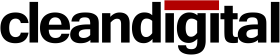Google Ads Preview Tool
Create and preview multiple Google Ads variations to see exactly how they'll appear in search results. Test different headlines, descriptions, business logos, and sitelinks before launching your campaigns.
Ad Preview Generator
Headlines
Descriptions
Display URL & Paths
Upload your business logo. Recommended: square format (200x200px minimum)
Sitelinks (Optional)
Sitelink
Sitelink
Live Preview
How your ads will appear in Google search results
PPC Agency of the Year Learn why we're the best PPC agency in the UK. |
Case Studies We deliver exceptional results for our clients. |
How to Use Our Google Ads Preview Tool
Our free Google Ads preview tool is the perfect alternative to expensive ad creation software. Create up to four ad variations, see real-time previews of how your ads will appear in Google search results, and test different combinations before launching your campaigns. Unlike other Google Ads preview tools, ours includes advanced features like logo upload, multiple ad variations, and comprehensive sitelink management.
Create Your First Google Ad Preview
- Start by entering your business name in the form
- Add compelling headlines that will grab attention in search results
- Choose your preferred headline separator for visual appeal
- Write persuasive descriptions that highlight your unique value
- Set your display URL to match your landing page
- Upload your business logo for enhanced brand recognition
- Add sitelinks to provide additional navigation options
Why Choose Our Google Ads Preview Tool
- Multiple Ad Variations: Create up to 4 different ads and compare them side-by-side
- Real-Time Preview: See exactly how your ads appear in Google search results
- Logo Integration: Upload and preview business logos (recommended: 200x200px minimum)
- Advanced Sitelinks: Add up to 4 sitelinks with descriptions
- Character Counting: Real-time tracking of Google's character limits
- Copy & Reset Functions: Quickly duplicate successful ads or start fresh
- Mobile-Responsive: Perfect preview on all devices
Free Google Ads Preview Tool
Unlike other ad preview tools that charge monthly fees, our Google Ads preview tool is completely free. Test up to four ad variations and see accurate previews of how your ads will appear in Google search results.
Need Professional Google Ads Management?
Ready to take your Google Ads to the next level? Our certified PPC specialists can help you create high-performing campaigns that maximise your ROI. Get a free consultation.
Frequently Asked Questions
Get answers to common questions about creating and optimising Google Ads with our preview tool.
Need expert help with your Google Ads campaigns? Our team of certified PPC specialists can help you create high-performing ads, optimise your campaigns, and maximise your return on investment. Get in touch for a free consultation.