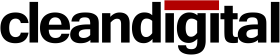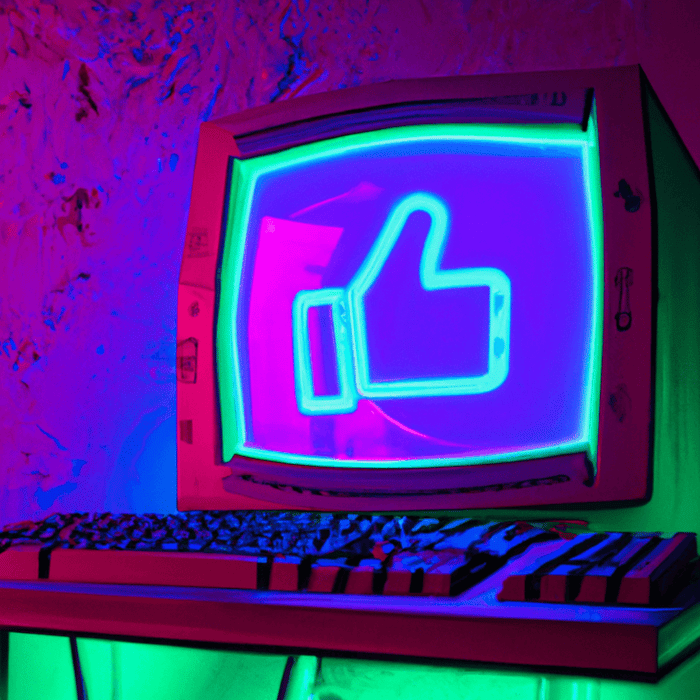Whether or not to run Brand campaigns on Google Ads seems to be a controversial topic amongst advertisers. Next up in our blog series we’ll dive into these in more detail, and discuss how, when set up and managed properly, they can play an integral part in a successful PPC strategy.
SERP Disposition
Search Engine Result Pages, commonly known as SERPs, are the pages which will be shown to users once a search is made, composed of both organic and paid listings (pay-per-click/PPC).
In the below screenshot, for our ‘Nike Shoes’ search, 3 ads appeared above the organic listing (in blue), with Nike’s brand ad appearing in the absolute top position (in red).

In an ideal world, advertisers and businesses alike would always love to appear at the absolute top of the SERP for all searches; however, several factors such as competition, available media spend and quality score, among others, make it so that this isn’t always the case.
To follow on from the above example, you can see that JD Sports and Sports Direct, Nike’s competitors, are also bidding (most likely paying a high cost-per-click) on the term ‘Nike Shoes’ and are appearing on top of Nike’s organic listing as a result.
Auction Insights – Competitors Analysis
Many brands, both big and small, can face competition on their own brand terms which opens the possibility for competitors to essentially steal traffic from users who were searching on your brand terms, and who, in principle, have a strong likelihood of converting on-site.
However, not to worry, because Google grants advertisers/businesses the ability to see which competitors are bidding on their brand terms via the Auction Insights report. You can access this in the Google Ads interface via 2 options:
Option 1
- Select any Brand relevant campaigns
- Click on ‘Auction Insights’ (highlighted in red)

Option 2
- Alternatively, you’re also able to click on ‘Auction Insights’ (in blue) in the sub-tab at campaign-level
- To get a view on the level of competition across your brand queries, make sure to add a filter for ‘Campaign’ and select the relevant Brand campaigns
When reviewing the Auction Insights reports, there are a few key metrics to understand: Search Impression Share, Absolute Top of Page Rate and Top of Page Impression Rate.
First off, Search Impression Share as defined by Google:
‘Impressions received on Search divided by the estimated number of impressions that you were eligible to receive’
In layman’s terms, an 80% impression share means that your ads were showing for 80% of the time, and for 20% of the time when ads were eligible to show, they were not showing.
Now, this could be due to several factors:
- Low Keyword/Product Group Level Bids
- Search Lost to Rank metric
- Estimates how often your ads didn’t show due to poor ad rank/bids
- Search Lost to Budget metric
- Estimates how often your ads didn’t show due to low/restricted budgets
Next up, Top of Page Rates, another vital metric to consider when reviewing the Auction Insights reports:
‘Impressions received in the top (any placements above the organic search results) positions of the search results page divided by the estimated number of impressions you were eligible to receive in the top positions’
Whilst Absolute Top of Page Rates refers to:
‘The absolute top impressions divided by the total eligible top impressions’
Achieving as near to 100% impression share with the strongest top/absolute top of page presence is sought after by many, however appreciate that this may not always be viable for most advertisers/businesses, as they will not have the necessary means to maintain high impression share and top or absolute top of page rates.
All in all, it is advised to review the auction insight report on a fortnightly/monthly basis to get a view on any fluctuations on competitor’s activity/presence, and gauge how much focus they are allocating regarding bidding on your brand terms. And if you’re not achieving strong presence across your Brand terms, adjust your bidding strategy to scale overall impression share across any strong performing keywords you’d like to push in order maximise impression share and capture high top/absolute top of page rates. Also, it is important to also pull these metrics through at campaign/keyword level, as you can incorporate these into your daily/weekly optimisations, by identifying any strong or weaker performing keywords (i.e. revenue, ROI, CPL etc) with either high or low impression share to push or pull back across.
Don’t allow competitors to appear at the absolute top position on your brand terms. Advertisers should always aim to dominate their Brand SERP, by owning the space across all devices with clear, concise structure ads for user to capture all Brand traffic.
Have consistent and relevant Brand messaging:
For eCommerce: Brand Name | Unique Selling Point | Browse & Buy Online
For Lead Generation: Brand Name | Unique Selling Point | Contact Us Today
Typically, users searching on Brand terms have previously interacted with or heard about your Brand – so it’s recommended to test out varying USPs and promotional offers in the ad copy to drive users to click-through-to-site; rather than land one of your competitor’s websites.
Mobile vs. Desktop SERP
Dominate the mobile space on Brand SERP
Now although device performance will vary from business to business, the implications in the difference between mobile and desktop SERP are quite significant. As shown in the below mobile SERP clip, this is not nearly as much ‘real estate’ as that on desktop, where 3 paid ads were showing above the organic listing; whilst on mobile, the user would have to scroll down to get a view on any additional paid/organic listings.
Video Player
00:00
00:09
Therefore, this highlights the importance of ranking high in terms of absolute top of page rates across your Brand queries on mobile, as the digital ‘real estate’ is mainly occupied by whoever ranks in the absolute top position.
To Advertise or Not To Advertise On Brand Terms
There is some debate in the advertising industry of whether advertisers should bid on brand terms.
Argument against bidding on brand terms: If a user is already searching on brand terms, then would they not just click on the Organic listing? Then should an advertiser pay for a click on a paid brand ad when we can capture those clicks for free (organically)?
Argument for bidding on brand terms: Running PPC brand ads will in any event could divert clicks away from the organic brand listing (assuming that your ad is ranking above organic); however, as we’ve seen across several of our clients who happen to be running paid ads in tandem with organic listing, there has been substantial uplift in engaged, high-intent traffic driven to site coupled with stronger revenue/lead volume pulling through across non-paid channels. Therefore, advertisers/businesses will in principle, capture stronger brand presence and dominate the space; and secondly, impact the amount of traffic on competitors bidding on your brand terms.
All in all, tests can be conducted to gauge whether running both paid and organic brand presence returns greater revenue (eCommerce) or lead volume (Lead Generation) across all channels. After which, a decision can be made on whether or not bidding across brand terms is a viable option for your business.