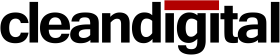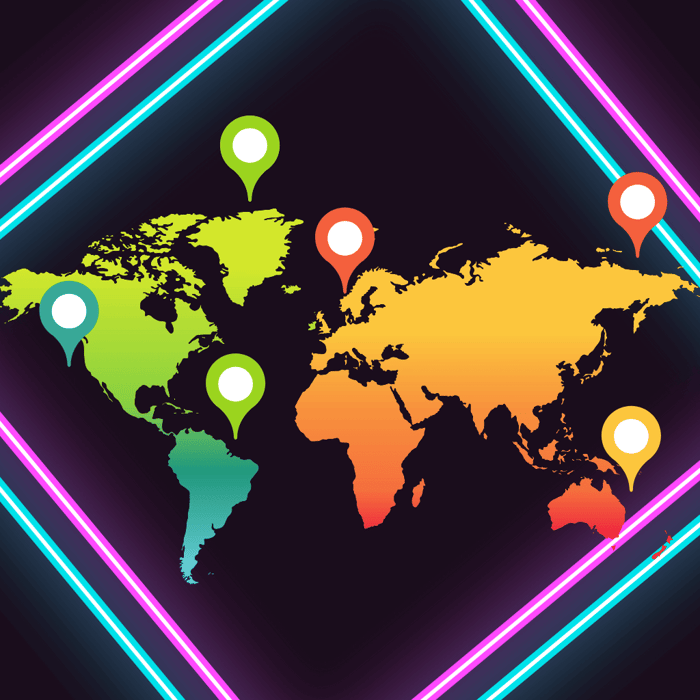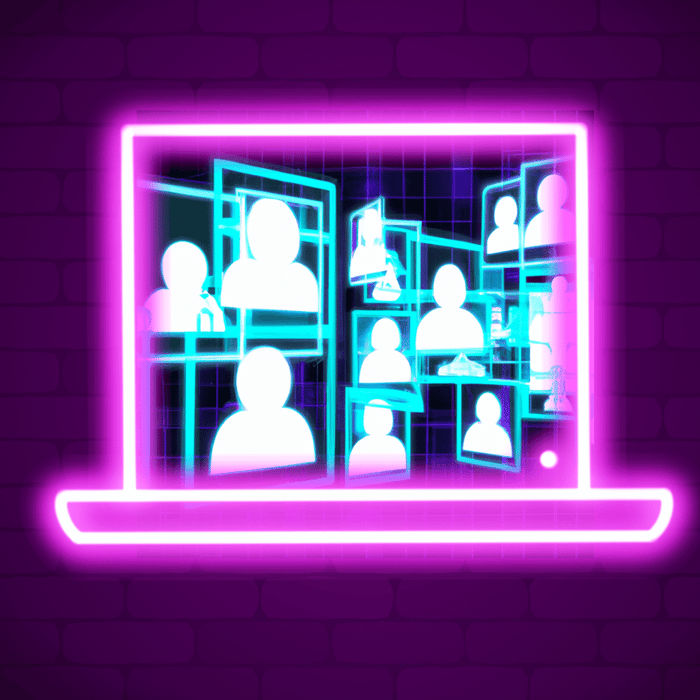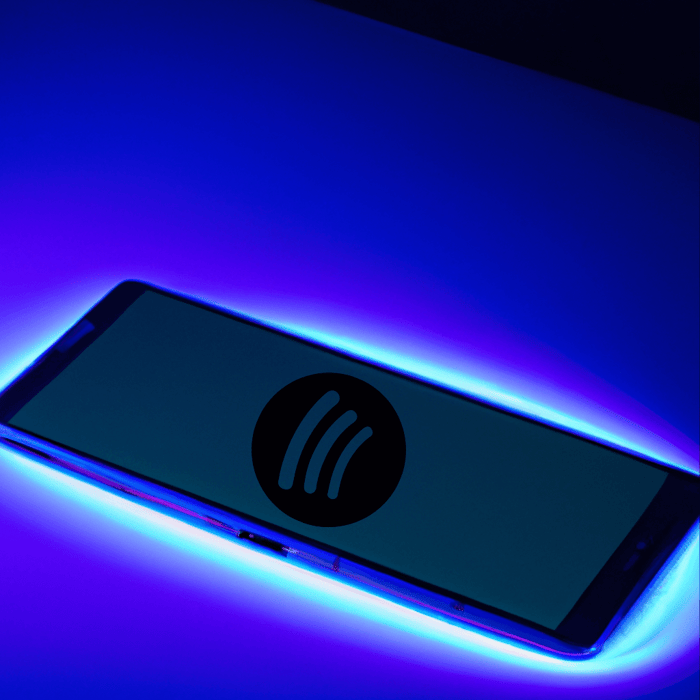But Clean Digital, I hear you ask…Google is all well and good, but what role does Facebook/Instagram advertising play in a solid PPC foundation?
As an advertising platform, having access to both Facebook & Instagram users across a range of placements from News Feeds to Stories can be seriously powerful. With a combined 3.7 billion active global users at your fingertips, and unarguably the best demographic targeting of all online media, you can get started with reaching your exact market from a budget as little as £1.

Why is strong targeting on social media important for any advertiser?
Unlike Google, Facebook uses an impression based spending system. So your media budget is slowly spent by serving your ad to a user, regardless of whether they’ve clicked through to your landing page, stopped to read it or just scrolled straight past without even noticing…which makes selecting your user interests particularly important for cost efficiency.
Demographic targeting is set up at ad set level within the Ads Manager account. It allows you to control your ad distribution based on age range, gender, geographical location, plus detailed targeting options such as job titles, socioeconomic foundations and interests.
So how can you find out who YOUR customers are?
Facebook Audience Insights
This handy little tool can be found by navigating from Business Tools in Ads Manager > Analyse & Report > Audience Insights. When you’re in, simply select the People connected to you Page, toggle the location/age settings if needed, and watch the stats role in!
We recommend spending some time in the ‘Page Likes’ area to identify your audiences affinities with consumed media, hobbies & interests. Facebook even gives an interesting ‘Affinity’ score on the top Facebook pages your audience share likes commonly – which can provide a great starting ground for your campaign targeting.

How to add this information into your campaign
When you’ve got a good feel for your target market foundations, you can head back to your campaign draft and start inputting this valuable information into your Detailed Targeting area.
So, it’s as easy as just inputting your audience targeting and pressing go? Well, not quite. Adding multiple interests in this section tells Facebook to find users who match to any 1 of these, but not all. For example, if you are selling Vegan Dog treats and want to target users interested in both vegan nutrition & dog owners, simply adding both of these will not ensure that the users being served the ad apply to both. To do this, you have to narrow the audience. This forces Facebook to find users who match to at least 1 category from each box, so it’s worth ensuring that each box is filled with interests within a similar theme (see below).


It’s important to ensure that your detailed targeting allows Facebook’s algorithm to work it’s magic without restrictions, so striking the balance between adding relevant targeting, whilst ensuring a wide enough audience size for Facebook to find the best users is crucial here. We’d recommend (depending on location targeting) ensuring a minimum of 5k reach for new user targeting.
Case Study – Arden University
We work with Arden University to generate interest in their blended learning offers, combining online learning with 1-2-1 teacher time, in a flexible undergraduate degree designed for those looking to level up their career or enter a new profession but are unable to commit to a full time degree.
Our objective per intake is to reach a target level of leads across multiple platforms. The target audience for this offering has a broad age and gender categorisation and there are 3 study centres spread out across the UK. Without smart targeting our media spend can easily be wasted, reaching many users uninterested in studying for a degree.
So our first job was to ensure that we were only targeting those interested in further education, and excluding users who had specified on their social media profile that they had already achieved an undergraduate degree. This helped to narrow our reach to a relevant user base…but there was still more we could do.
With a degree being such a long term and individual commitment from user to user, it was important that we split out the course offerings and tailored our messaging per ad to speak directly to those working in entry level roles in their target industry, or with interests in matched course offerings that may lead them into their dream career.
So from here we narrowed the broad ‘University’ interested audience into 2 test groups: Jobs & Interests.
The Jobs audience searched for users with job titles within an industry where a course offering was available, for this exercise let’s use Healthcare. We narrowed the audience down to anyone who had a job title applicable that did not require a degree, i.e. healthcare assistant, care home assistant, nursery staff.
The Interests audience searched for users with interests (based on their online search history & web pages visited) within an industry where a course offering was available, for this exercise let’s use Criminology & Psychology. For this test, we narrowed audiences down to anyone who had interests in the Broad ‘Psychology’ or ‘Criminology’ categories available via Facebook, but also included some more niche audiences such as those interested in true crime documentaries, crime fiction, forensic science & social psychology. Doing this allowed us to hone in on relevant users and increase performance exponentially.
UTM Tracking for Google Analytics
The final step to making a kickass Social campaign is to make sure you’re tracking accurately.
It’s always best to confirm your click & conversion data with Google Analytics, especially as the Facebook pixel’s attribution model can have a tendency to over report. Luckily it’s super easy to do this through UTM parameters.
UTM parameters is a snippet of data attached to the URL upon a user click which helps Google Analytics identify the source, medium & campaign information of this click.
Within the Ad section of any campaign, you can navigate to the very bottom labelled ‘URL parameters’. Below the data input section here you’ll see ‘Build a URL parameter’ (you may also see it under the Website URL section a little further up, adding the parameter to either or of these sections is fine).

- Campaign source = facebook or instagram
- Campaign medium: identifies the medium of advertising. We use it to define PPC vs organic. You could also differentiate by placement such as ‘feed’ or ‘story’ here.
- Campaign Name: As it says on the tin – copy and paste the name in here to ensure correct formatting.
- Campaign content: Usually used to differentiate the ad creative test, i.e. ‘carousel’, ‘sale image’.
- Add Parameter: Additional parameters can be used to identify differences in the products on the landing page, i.e. colour.
Once done, Facebook automatically creates the UTM link for you – no further action needed! Just set your campaign live and watch the conversion roll in.
NB: You can opt to use preloaded information in the drop down {{CAMPAIGN_NAME}}, though this will remain fixed should you decide to update the names of the campaign/ad set/ad later on.