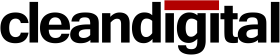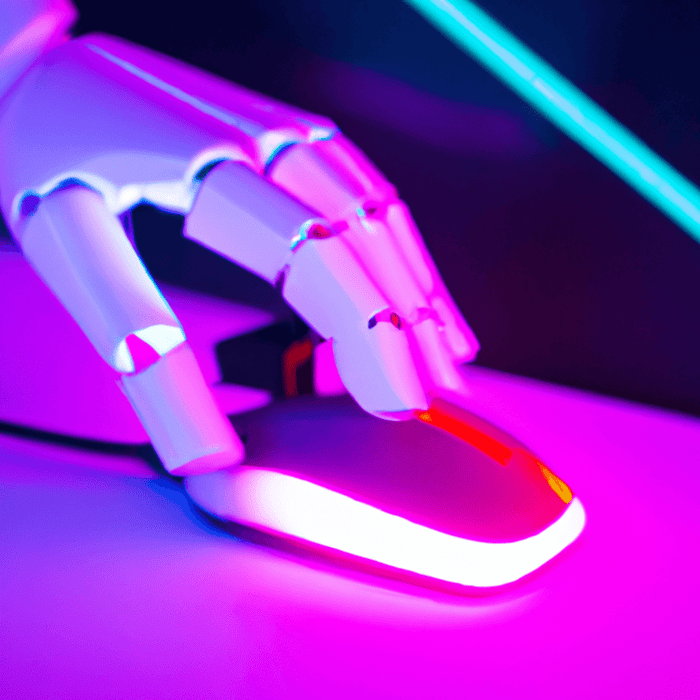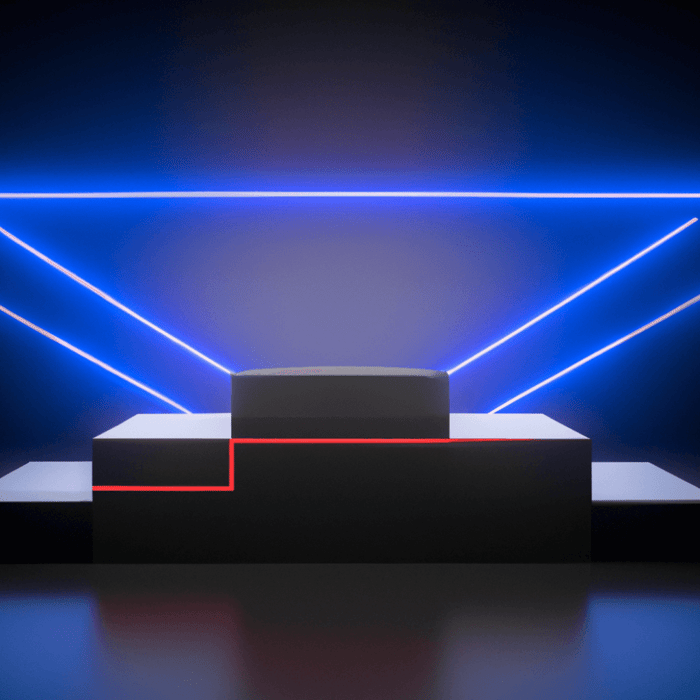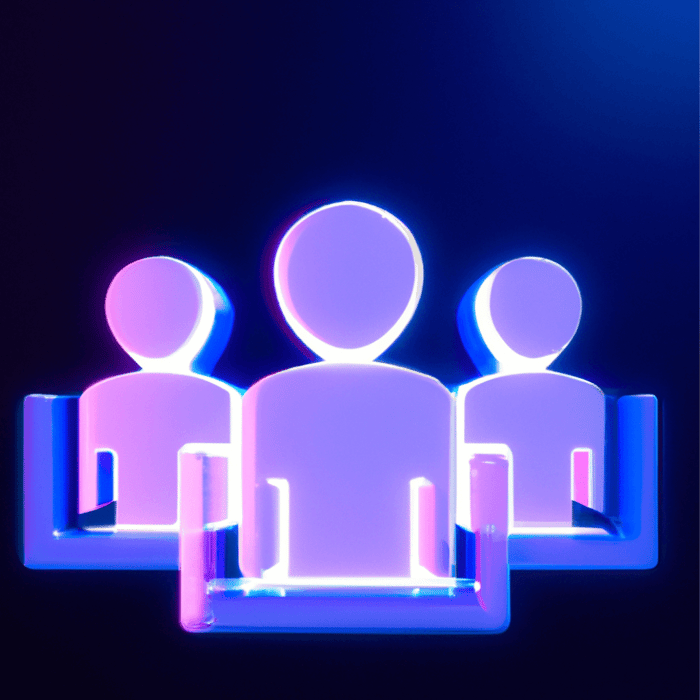Google rolled out its new “Click Share” metric across advertisers in February 2019, and since then we’ve been trying to figure out how we can use the metric to understand performance variances in our accounts.
In short, Click Share is the number of clicks your ad received divided by the number of clicks it could have received.
To give context on the metric, we pulled a Search campaign level report across all advertiser accounts on our MCC; using all campaigns with at least 1 Impression in 7 days. In total, we were looking at 972 campaigns across 57 active accounts. Using this data, we segmented the metrics to give the following learnings:
Correlation
Excel has a handy formula, “=CORREL(array1,array2)”, which highlights the correlation between two datasets. A correlation of +1 indicates a perfect positive correlation (i.e. when metric 1 goes up, metric 2 always goes up too), whilst -1 shows a perfect negative correlation.
As such, we tested some core metrics against Click Share to see which had the highest positive/negative correlation:
- Absolute Top Impression Share: 0.82
This makes sense, given if you are in the absolute top position then you’re more likely to have a stronger click share than if you’re not
- Average Position: -0.75
Meaning, the lower the position the higher the click share generally
- Impression Share: 0.75
It’s hard to have a high click share if you’re ads aren’t’ showing, which again makes sense
- Top Impression Share: 0.61
The correlation is quite a bit lower than Absolute Top/Impression Share, suggesting that click share drops off significantly when the ad is in Positions 2 – 4 (above Organic)
- Click Through Rate: 0.55
Whilst there is still a correlation, it’s much less significant than the position based metrics.
When we adjust Top/Absolute Top Impression Share based on the Impression Share they actually received, the correlation becomes even stronger:
- Absolute Top Impression Share: 0.89
- Top Impression Share: 0.77
Graphs
Now we have data on which metrics correlate most closely with Click Share, we manipulated the data into pivots so can use a scatter graph to really highlight the relationships:

A fairly strong relationship between Impression Share and Click Share overall, although there are a few fairly big outliers (particularly as in the higher Top Impression Share values).

The Absolute Top Impression Share has a much closer relationship with Click Share, with much fewer major outliers.
Now What?
Whilst it’s great to understand what metrics correlate with Click Share, the next step is building a process to act on any significant changes across your accounts/campaigns.
When formatting the graphs, you can choose to see the Equation for the trendline in the "Trendline Options" section.

Using this formula, you can return to your raw data and input the calculation to see how this compares:
Top Impression Share:

*using formula y = -0.247x2 + 0.9062x + 0.1234
Absolute Top Impression Share:

*using formula y = -0.6434x2 + 1.3926x + 0.1689
In the “Difference” column, you’ll find the campaigns with significantly higher/lower Click Shares than the trendline for both Top & Absolute Top Impression Share. You’ll want to investigate the campaigns that have a significant difference on either/both of the metrics.
Using the data above, the Account 3 – Brand campaign is interesting, as this has a “normal” Click Share for it’s Top of Page IS but a relatively low Click Share based on the Absolute Top IS it receives.
Using The Data
Once you have identified campaigns with a significant difference in the actual/expected Click Share, you will want to audit the following factors:
- Adgroup/Keyword Audit
Are there any adgroups/keywords that stand out as having particularly poor Click Share? If so, these should be investigated with priority
- CTR and Ad Quality
Should be reviewed with priority; if Click Share is lower than what is predicted then it’s likely your CTR is letting the campaign down. Review Ad Relevance, Accuracy and Uniqueness vs. competition; implementing any changes with priority
- Search Query Reports
Should also be reviewed, to identify if rogue search queries are impacting on the campaigns ability to achieve a target Click Share. If you identify any search queries that have high impression volume but low relevance, then adding as negatives should help CTR
- Auction Insights Report
Should also be consulted, to see if a particular competitor is impacting your ability to achieve strong Click Share. This could be the case if a competitor has a particularly strong ad message/USP vs. your ad, or if they have changed their strategy significantly and your regular optimisations haven’t account for this yet
This entire analysis can be repeated for Keywords within an account to help identify specific keywords with particularly good/bad click share vs. the account average.
As Click Share is a new metric, we’ll continue to develop our reporting solutions to help identify any areas that require investigation. Mapping click share over time and creating alerts for significant movements is our next task, we’ll follow-up in a separate blog.