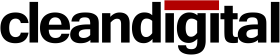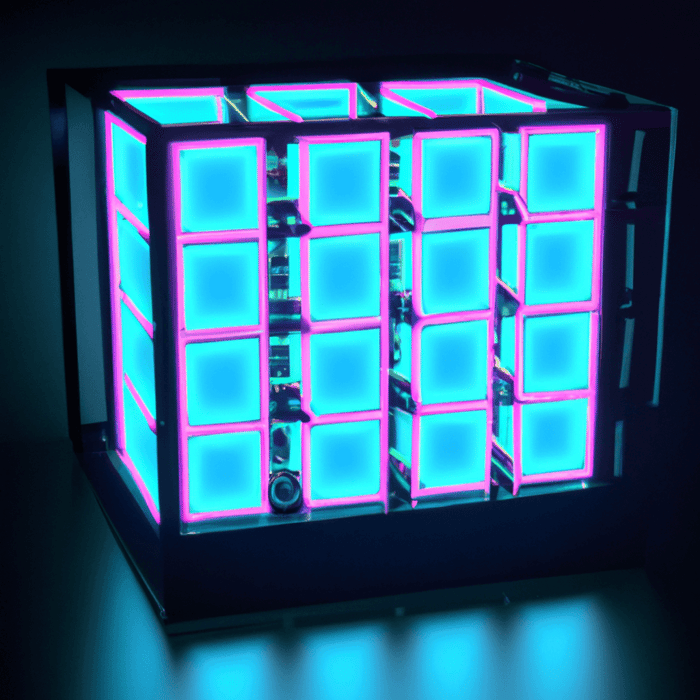A Beginner’s Guide to Remarketing for Display
- Overview of Remarketing/Retargeting
- Types of Retargeting
- Remarketing Lists (Who to target?)
- Remarketing For Display (GDN)
- Training Recap
What is Remarketing?
Remarketing is a behavioural marketing process that involves targeting advertising to people/users based on their previous behaviours. Most of the time, what we refer to remarketing in the digital sphere, is actually the process of Retargeting, where we implement pixels on sites to capture the behaviour of a user online to better understand what they are doing on your site, which products or services that they engage with/read about, and ultimately whether their visit results in a conversion. Overall, Remarketing encapsulates all activity related to reaching people again with a marketing message, whether that be Offline, through Email, Social Media, or by Phone, for our purpose here we will be focusing specifically on retargeting.
To begin with, you will need to look at creating ‘lists’ of users based on specific actions that they either take, or don’t take on-site, or by segmenting them based on their online behaviours to effectively allocate users into separate audience buckets that we can devise a range of more unique or specifically targeted messaging/offerings in the future to drive them to converting.
Types of Remarketing/Retargeting
Retargeting (Off-Site)
- Search engine queries
- Content consumed/sites visited
- Reached a Specific Landing Page
- Target based on interests similar to your existing customers
Retargeting (On-Site)
- Products viewed, actions taken, or exit pre-conversion
- Inbound events
- Interaction with email marketing
Remarketing Lists
Remarketing lists are a collection of website visitors or app users gathered by snippets of code added to your site or app (or partner sites/apps). When you create a list, you set rules for when visitors or users should be added to a specific list. You can then use these lists to allow you to better segment your audience targeting, and potentially serve more relevant advertisements to audiences at different stages in the consumer journey.
Examples of the kinds of things that you would break down lists by could be:
- Dwell time on-site (pages / session duration)
- Desirable actions made on site (clicks a button, visits a target page, downloads a sales document).
- Basket additions/Checkout page reached, but no checkout
In order to be able to utilise your marketing lists on Google, there are some requirements in terms of size
- Google Display Network
- Must have a minimum of 100 active visitors or users within the last 30 days
- Google Search Network
- Must have a minimum of 1,000 active visitors or users within the last 30 days.
- YouTube
- Same as Search Network (above)
- Gmail Ads
- Must have a minimum of 1,000 active visitors or users within the last 30 days in the Display network.
- Discovery Ads
- Must have a minimum of 1,000 active visitors or users within the last 30 days
Given the above size requirements, online remarketing activity can be assisted by running other marketing activities, or promotions in order to incentivise users to use your site and therefore feed into your Remarketing audiences/buckets, and it is important that you have a strong idea of what kind of audiences you may want to retarget in the future so that you can correctly set up your audiences (as you aren’t able to retrospectively allocate users into these audiences).
Having a wide range of Remarketing audiences allows you to have a strong idea of how your remarketing campaigns are performing, and give you the potential to adjust your bids based on any specific metrics that you may be focused on going after.
Remarketing For Display
Perhaps the easiest entry to testing remarketing is through the Google Display Network (GDN). By creating/defining your first retargeting audiences in Google Analytics, this will allow for the audiences to begin ‘populating’, or have users added to them. Once you have satisfied the requirements for minimum active visitors (100 active visitors/users in the last 30 days), you can begin to serve Display ads to these lists by creating a Display campaign within Google Ads. By beginning with a low daily budget to begin with, this should allow you to gauge the volume of impressions that you can serve through the campaigns on a daily basis, and then you can amend your CPM bids and overall budget based on what you feel comfortable with.
By building out a few different ad variations, and potentially splitting your campaigns by alternative audience groups, this allows you to trial what is the most effective messaging to drive conversions from these audiences. It’s important to remember that this won’t be these users first interaction with your brand, and that you can potentially use this to your benefit in building on your initial brand-building spend and efforts to guide them further along in their conversion journey, and ideally improve your conversions overall.
Training Recap
So now we have covered what the process of Remarketing/Retargeting is, and how you can trial this in your ads accounts, now is the time to get your thinking caps on and work out what kinds of users you want to trial remarketing for, and to create your first Remarketing Audience Lists.
Before all of this, it’s important to check whether you have the correct setup of pixels/tagging on-site to ensure that you are correctly tracking what is happening on your website. Once this has been implemented you can then build your audiences to allow them to populate and trial your first Remarketing campaign.
If you’re not happy with the performance of the ads/audiences that you have, there is always the potential to amend your bid adjustments and upweight/downweight your bids across audiences, amend your copy or ads, or split audiences into more defined remarketing campaigns for targeting with specific copy or offers.
Good luck!