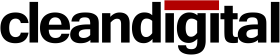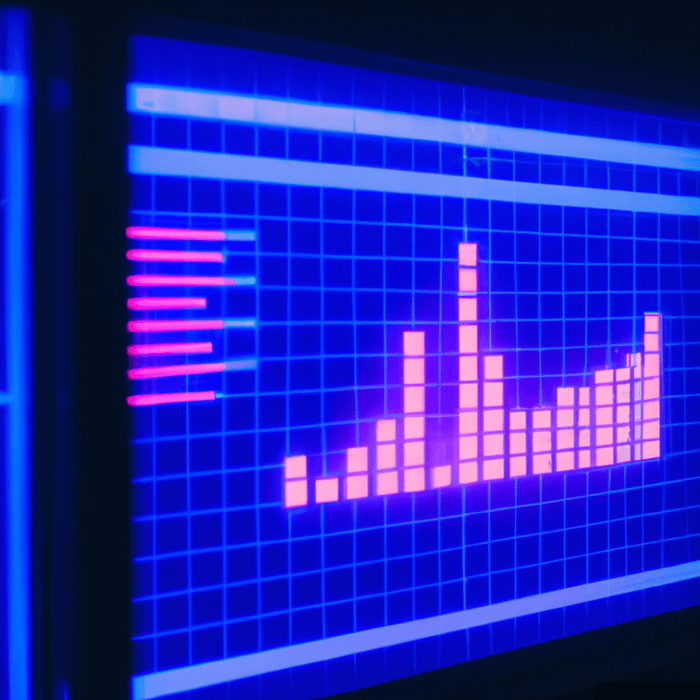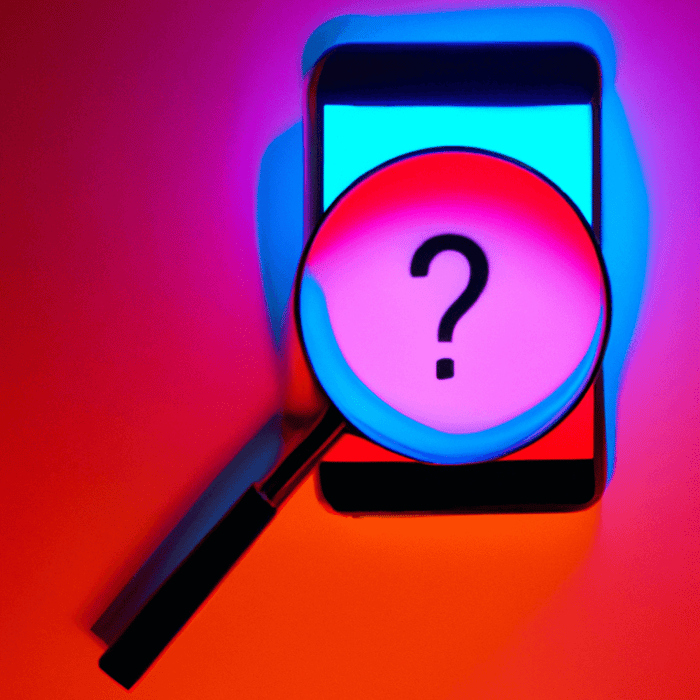Google Data Studio (GDS), what is it and how does it help with reporting to our clientele? GDS is a reporting platform that allows (visually boring) numerical data to be presented in a more elaborate and aesthetically pleasing way. When reporting to our clients via this visually enhanced data tool, it gives clients visual confirmation of success, areas to improve, and an overall view of performance.

Even with little experience, GDS is very easy to get to grips with. The power behind the visual tools that it offers, will blow your mind; like it did mine. Given the opportunity to enhance your reporting presentations or whether the report is primarily for clientele use – GDS should be the go-to platform.
Backing up to when I first started using GDS, in my eyes it was a minefield. However, through careful but experimental trial and error – I was soon able to create reports and collate the relevant data for clients. For the PPC industry, I can’t stress enough the endless benefits of implementing GDS into your daily/weekly/monthly reporting duties.
Below is a report that is presenting Week over Week Performance data.

Google Data Studio Report – Overview
This report is quick and easy to view, appealing to look at and it’s understandable – even at first glance! That being said, small details can make the biggest difference – looking at the top row of data, which is last week being compared to the week before, we can see that the data is indicating performance last week is slower than that of the prior week. This portrays that there’s a reason as to why performance is down last week – and it’s our job to find out why; where has this performance drop occurred? How can we fix it / improve that area of slower performance?
Additionally, clients can view and operate these reports with the Date Range Slider (Top Right), to meet their own specific data requirements. A specific date range can be selected, whether it’s a custom range or a pre-selected range (Month-to-date, Last Month, Last 7/14 Days). This allows control over the report to make it client specific. This is an invaluable service to clients and a unique selling point for potential future clientele.

Date Range Slider – Open View
As seen in the image above, a full spectrum of date ranges can be selected in this view. The new date range selected, it will automatically be applied throughout the sheet – to every table, graph, or number box; with comparison dates also needing selected.
This blog has highlighted the importance of Google’s Data Studio and the power behind the platform when used efficiently. Personally, since working with GDS, my knowledge, insights, and hindsight of visual data have all seen exponential growth – in turn, adding extreme value to clients’ requirements. Satisfying clients and keep them happy is a PPC Agency’s number one core value – that and producing ‘fabulous looking’ Google Data Studio Reports.
Is this a sign to try out your GDS report? Give it a go…