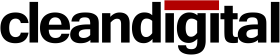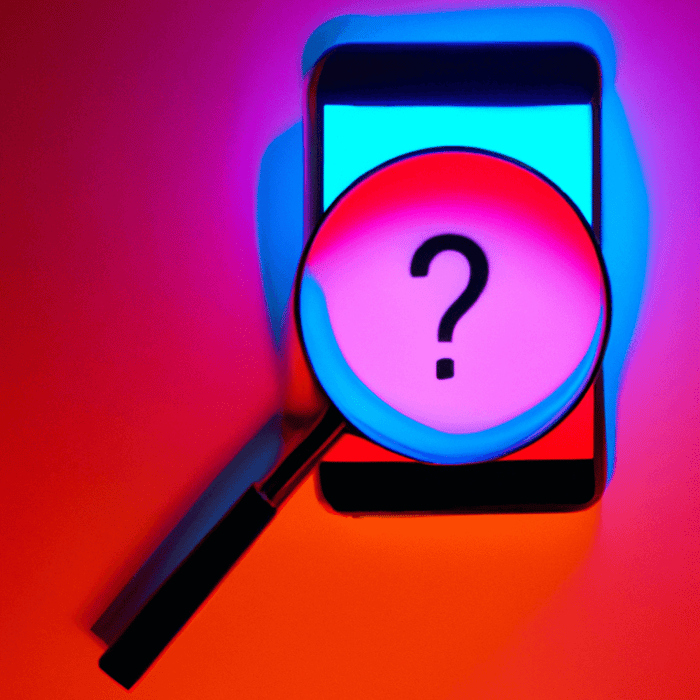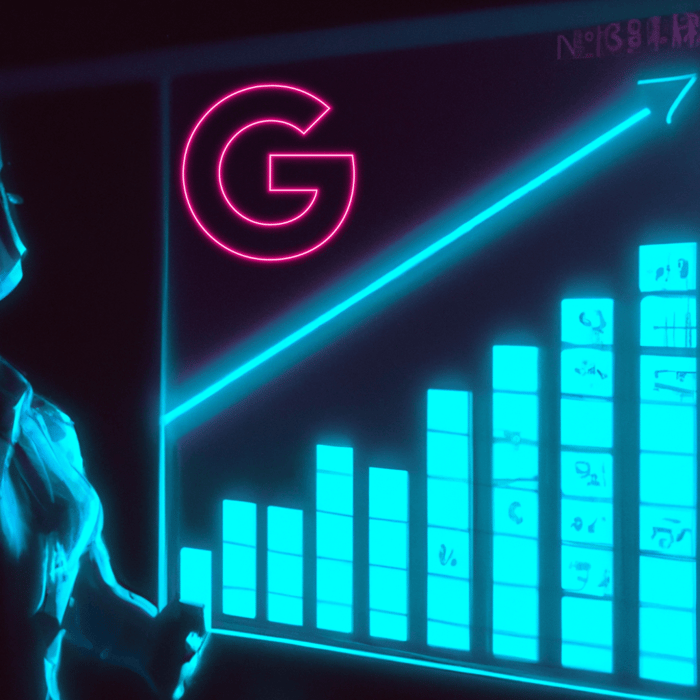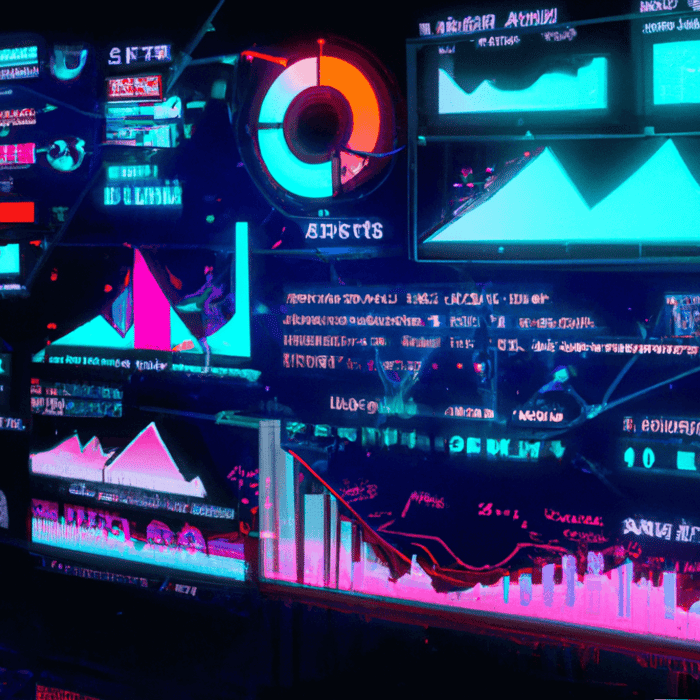Google Display ads are an excellent brand awareness tool. They are also relatively low in cost compared to other ad types, such as Search or Video, making them even more attractive for advertisers. However, if not set up correctly, Display ads can be a money pit.

Content exclusions are one of the most crucial Display campaign elements that, when missed, result in money waste for both advertisers and businesses. To avoid this; once a new campaign is created, go to ‘settings’> ‘more settings’> ‘content exclusions’ (Step by step can be found here).
In that settings section, you will be able to select the top-level content-related placements you want to prevent your ads from being shown in. Meaning you won’t spend money showing your ads on websites, pages, and videos that don’t fit your brand and, consequently, don’t attract your audience.
There are three main content exclusions categories:
![]()
Digital Content Labels
Choose the maturity level of the content that your ads can be shown on or next to. That includes, for example, content suitable for families, audiences with parental guidance, and mature audiences.

Sensitive Content
Exclude websites, pages, videos, and apps containing certain types of sensitive content that may not be appropriate for your brand. For example, sensitive social issues and sexually suggestive content.

Content Type
Avoid certain content categories, such as games, live video streams and parked domains. Here is where you can have more control over the placements that don’t fit your business needs.

It’s important to note that – while Google has been improving content exclusions – they don’t guarantee that all related content will be excluded. Nevertheless, setting them in your campaign is a much more reasonable option than just ignoring their existence.