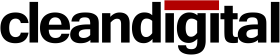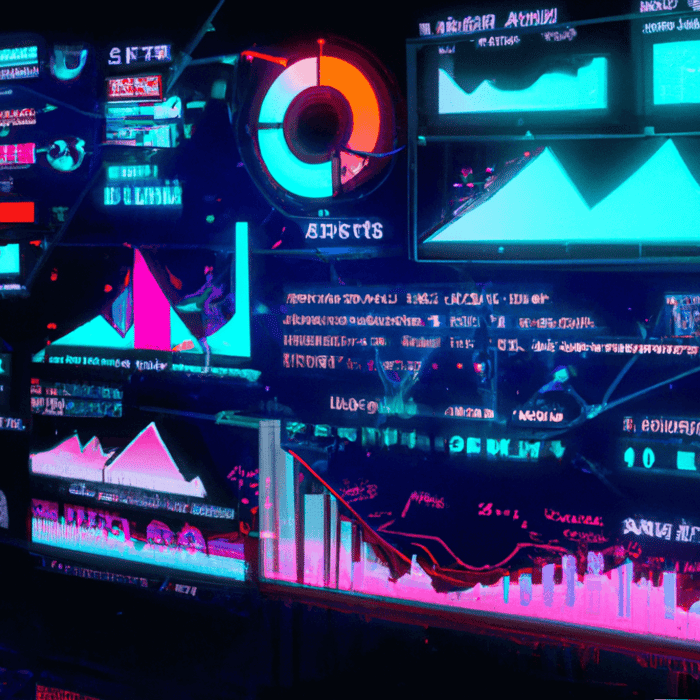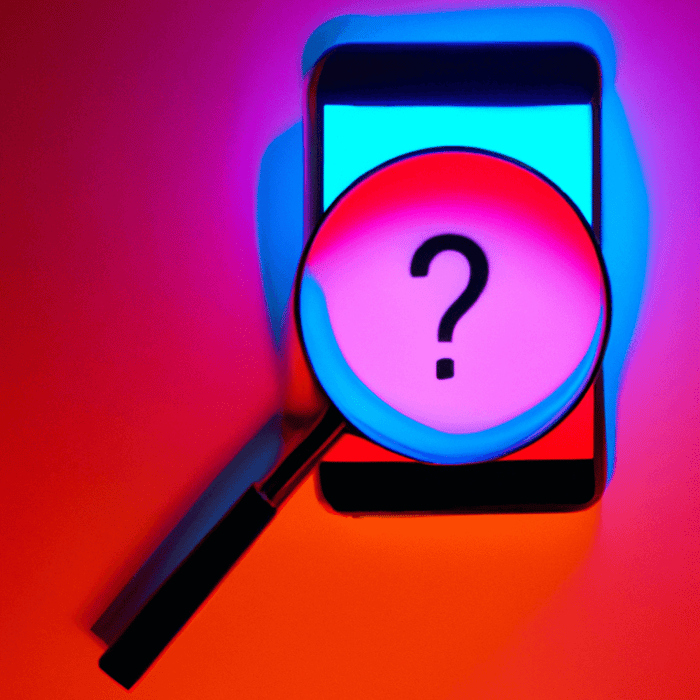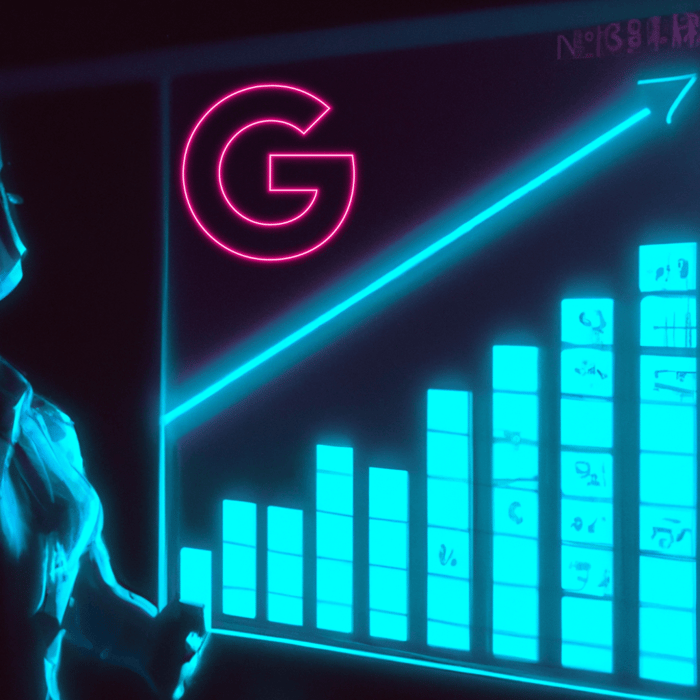So, the strategy is sorted, the image and video assets created, the audiences finalised, the campaigns on each platform are ready to go… but before you click to launch that campaign, make sure that you know exactly what you want to track, and how.
Which is where UTMs come in….
UTM stands for Urchin Tracking Module, which was developed by the company Urchin. The modules are simply little snippets of text, called parameters, that once added to the end of your URLs, can help you track different performance aspects of campaigns in Google Analytics. The parameters can cover 5 different aspects: source, medium, campaign, term and content. The last 2 are optional which can help you report on a more granular level, but medium, source, and campaign should always be included.
- Source: The source or platform of how they got there. Facebook, Instagram etc.
- Medium: The medium used. PPC, organic, direct etc.
- Campaign: What is the campaign name.
- Term: In Google Ads this is set as the keyword.
- Content: Good for A/B testing, for example, was the image text used red or blue.
So, if you set up a organic post on Facebook to lead to this blog article, all of that will show in a URL like this:
If you think this might be a little tricky to do manually, thankfully Google Analytics has their own URL Builder to help you cover the different UTM aspects needed:

Top Tips:
- UTMs are case sensitive, so make sure that you are using the same case (ideally lowercase) throughout when naming your parameter, otherwise you’ll have to remedy this when you’re reporting in Google Analytics later. For example: campaignone, CampaignOne, and campaignOne, will show as 3 different line items.
- Decide beforehand within your organisation the naming conventions for each aspect, and add these to your internal campaign documents, this way it can help keep things consistent.
- Not only will these parameters help you report on the success of current campaigns, you can use them to build audiences for future ones. As LinkedIn campaigns tend to have higher CPCs, you can use UTMs as a strategy by building out specific parameter audiences that you’re able to use for more cost efficient remarketing on Google Ads and Facebook.
Now that you’ve built your UTMs…go ahead and click to launch that campaign!